Blueprint
The blueprint is how you configure what is displayed in the Rerun viewer. It is saved between sessions and is unique to a given application id. The blueprint includes all view configurations, entity groupings and entity settings, also known as data blueprints.
This view shows the blueprint for the active recording. Everything visible in the Viewport has a representation here, making it an easy way to select a View and the Entities it shows.
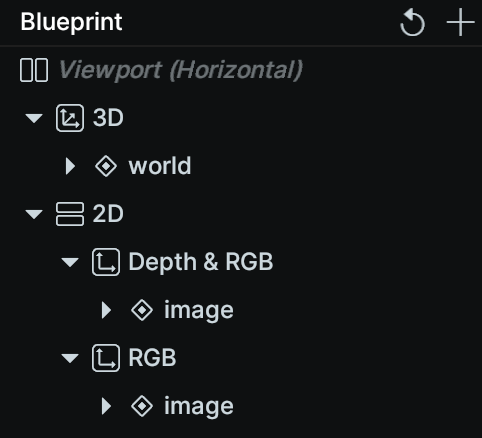
Controls controls
Reset reset
The reset button resets the entire blueprint back to its heuristic-chosen default. This includes all settings for entities, Groups and Views.
Add view add-view
With this control you can add new Views for arbitrary Spaces.
Contents contents
Upon hovering any line in the Blueprint panel, you'll find shorthands for removing and hide/show.
Data blueprints data-blueprints
All entities shown in the blueprint panel refer in fact to their Data Blueprints. I.e. the entity plus the associated blueprint settings. As such, all changes made here are only relevant for the View in which they reside.
Groups groups
Whenever entities are added to a view (either manually or automatically), groupings are automatically created. Groups, despite being derived from the Entity Path are independent of logged data. They are meant to improve the handling of large views and allow for hierarchical manipulation of blueprints.
Adding Entities adding-entities
To (re-)add an entity to a view, you need first need to select the respective view. You then can open a dedicated menu through a button in the Selection view.
This allows you to add any entity with a matching category and a valid transform to your view's path.