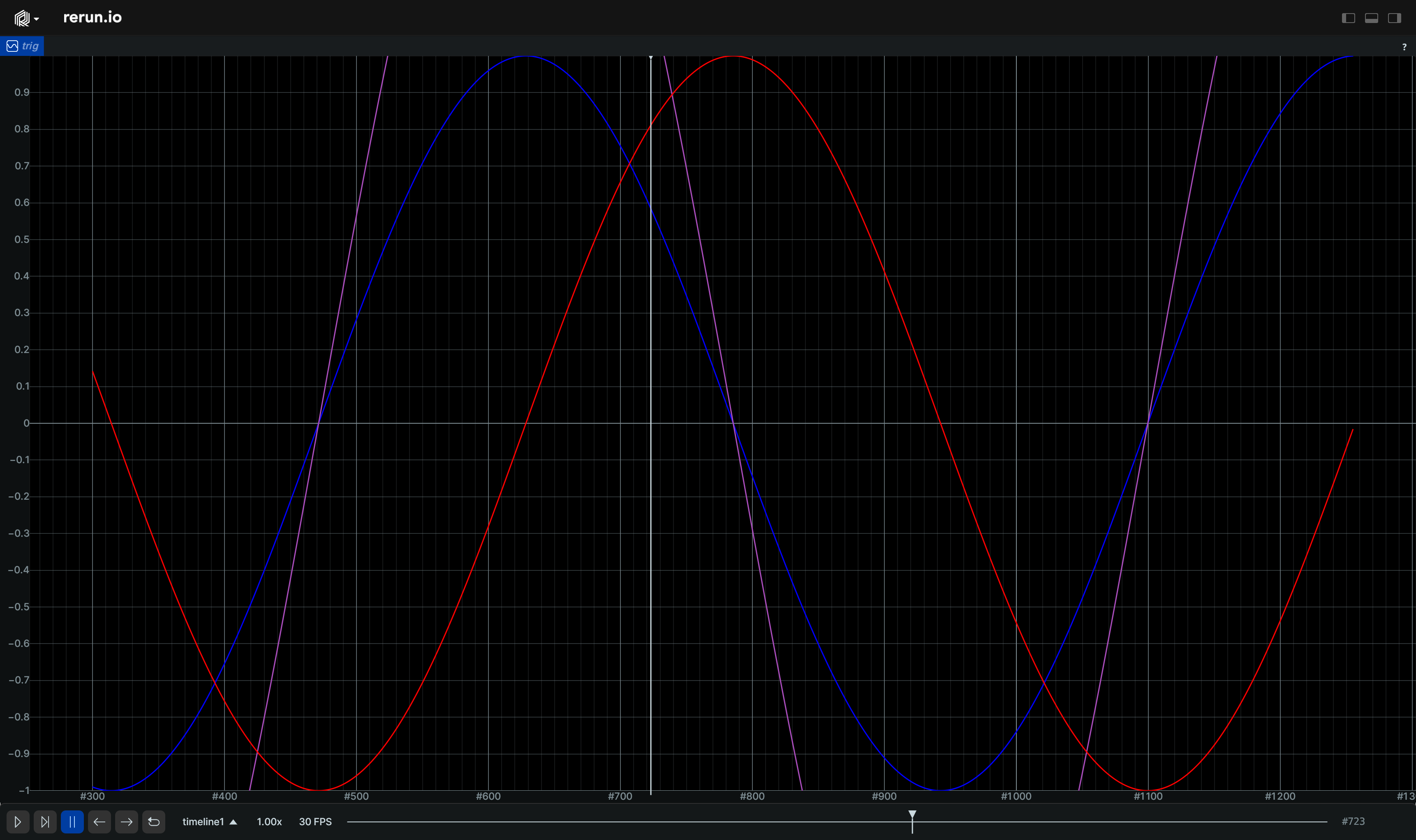TimeSeriesView
⚠️ This type is unstable and may change significantly in a way that the data won't be backwards compatible.
A time series view for scalars over time, for use with archetypes.Scalars.
Properties properties
axis_x axisx
Configures the horizontal axis of the plot.
link: How should the horizontal/X/time axis be linked across multiple plots?view_range: The view range of the horizontal/X/time axis.zoom_lock: If enabled, the X axis range will remain locked to the specified range when zooming.
axis_y axisy
Configures the vertical axis of the plot.
range: The range of the axis.zoom_lock: If enabled, the Y axis range will remain locked to the specified range when zooming.
plot_legend plotlegend
Configures the legend of the plot.
corner: To what corner the legend is aligned.visible: Whether the legend is shown at all.
background background
Configures the background of the plot.
color: Color used for the background.show_grid: Should the grid be drawn?
time_ranges timeranges
Configures which range on each timeline is shown by this view (unless specified differently per entity).
If not specified, the default is to show the entire timeline. If a timeline is specified more than once, the first entry will be used.
API reference links api-reference-links
Example example
Use a blueprint to customize a TimeSeriesView. use-a-blueprint-to-customize-a-timeseriesview
"""Use a blueprint to customize a TimeSeriesView."""
import math
import rerun as rr
import rerun.blueprint as rrb
rr.init("rerun_example_timeseries", spawn=True)
# Log some trigonometric functions
rr.log("trig/sin", rr.SeriesLines(colors=[255, 0, 0], names="sin(0.01t)"), static=True)
rr.log("trig/cos", rr.SeriesLines(colors=[0, 255, 0], names="cos(0.01t)"), static=True)
rr.log("trig/cos_scaled", rr.SeriesLines(colors=[0, 0, 255], names="cos(0.01t) scaled"), static=True)
for t in range(int(math.pi * 4 * 100.0)):
rr.set_time("timeline0", sequence=t)
rr.set_time("timeline1", duration=t)
rr.log("trig/sin", rr.Scalars(math.sin(float(t) / 100.0)))
rr.log("trig/cos", rr.Scalars(math.cos(float(t) / 100.0)))
rr.log("trig/cos_scaled", rr.Scalars(math.cos(float(t) / 100.0) * 2.0))
# Create a TimeSeries View
blueprint = rrb.Blueprint(
rrb.Vertical(
contents=[
rrb.TimeSeriesView(
origin="/trig",
# Set a custom Y axis.
axis_y=rrb.ScalarAxis(range=(-1.0, 1.0), zoom_lock=True),
# Configure the legend.
plot_legend=rrb.PlotLegend(visible=False),
# Set time different time ranges for different timelines.
time_ranges=[
# Sliding window depending on the time cursor for the first timeline.
rrb.VisibleTimeRange(
"timeline0",
start=rrb.TimeRangeBoundary.cursor_relative(seq=-100),
end=rrb.TimeRangeBoundary.cursor_relative(),
),
# Time range from some point to the end of the timeline for the second timeline.
rrb.VisibleTimeRange(
"timeline1",
start=rrb.TimeRangeBoundary.absolute(seconds=300.0),
end=rrb.TimeRangeBoundary.infinite(),
),
],
),
rrb.TimeSeriesView(
origin="/trig",
axis_x=rrb.TimeAxis(
view_range=rr.TimeRange(
start=rrb.TimeRangeBoundary.cursor_relative(seconds=-100),
end=rrb.TimeRangeBoundary.cursor_relative(seconds=100),
),
zoom_lock=True,
),
# Configure the legend.
plot_legend=rrb.PlotLegend(visible=True),
background=rrb.archetypes.PlotBackground(color=[128, 128, 128], show_grid=False),
),
]
),
collapse_panels=True,
)
rr.send_blueprint(blueprint)