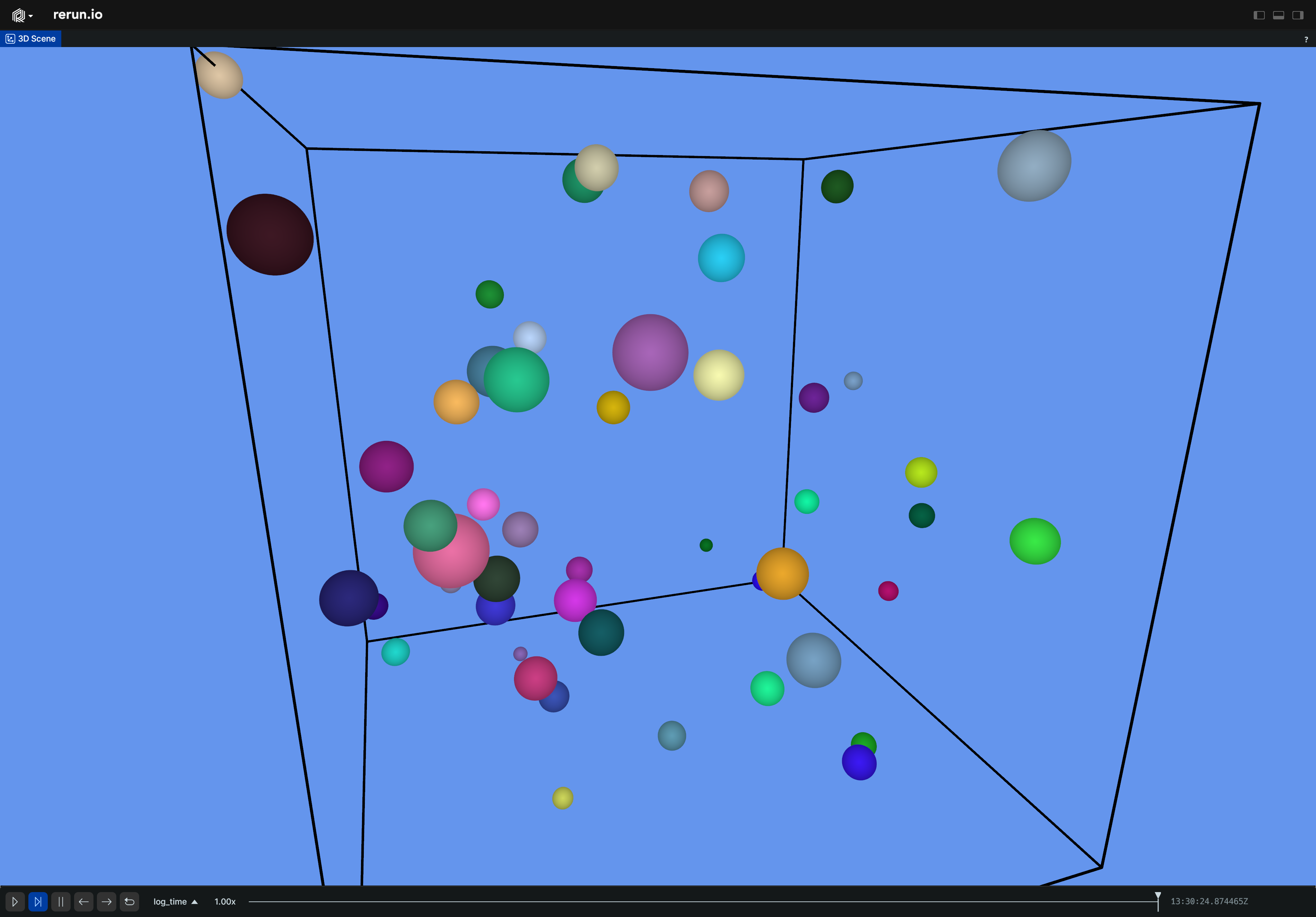Spatial3DView
⚠️ This type is unstable and may change significantly in a way that the data won't be backwards compatible. For viewing spatial 3D data.
Properties properties
background background
Configuration for the background of the view.
kind: The type of the background.color: Color used for the solid background type.
line_grid linegrid
Configuration for the 3D line grid.
visible: Whether the grid is visible.spacing: Space between grid lines spacing of one line to the next in scene units.plane: In what plane the grid is drawn.stroke_width: How thick the lines should be in ui units.color: Color used for the grid.
spatial_information spatialinformation
Configuration of debug drawing in the 3D view.
target_frame: The target reference frame for all transformations.show_axes: Whether axes should be shown at the origin.show_bounding_box: Whether the bounding box should be shown.
eye_controls eyecontrols
Configuration for the 3D eye
kind: The kind of the eye for the spatial 3D view.position: The cameras current position.look_target: The position the camera is currently looking at.eye_up: The up-axis of the eye itself, in world-space.speed: Translation speed of the eye in the view (when using WASDQE keys to move in the 3D scene).tracking_entity: Currently tracked entity.spin_speed: What speed, if any, the camera should spin around the eye-up axis.
time_ranges timeranges
Configures which range on each timeline is shown by this view (unless specified differently per entity).
If not specified, the default is to show the latest state of each component. If a timeline is specified more than once, the first entry will be used.
API reference links api-reference-links
Example example
Use a blueprint to customize a Spatial3DView. use-a-blueprint-to-customize-a-spatial3dview
"""Use a blueprint to customize a Spatial3DView."""
import rerun as rr
import rerun.blueprint as rrb
from numpy.random import default_rng
rr.init("rerun_example_spatial_3d", spawn=True)
# Create some random points.
rng = default_rng(12345)
positions = rng.uniform(-5, 5, size=[50, 3])
colors = rng.uniform(0, 255, size=[50, 3])
radii = rng.uniform(0.1, 0.5, size=[50])
rr.log("points", rr.Points3D(positions, colors=colors, radii=radii))
rr.log("box", rr.Boxes3D(half_sizes=[5, 5, 5], colors=0))
# Create a Spatial3D view to display the points.
blueprint = rrb.Blueprint(
rrb.Spatial3DView(
origin="/",
name="3D Scene",
# Set the background color to light blue.
background=[100, 149, 237],
# Configure the eye controls.
eye_controls=rrb.EyeControls3D(
position=(0.0, 0.0, 2.0),
look_target=(0.0, 2.0, 0.0),
eye_up=(-1.0, 0.0, 0.0),
spin_speed=0.2,
kind=rrb.Eye3DKind.FirstPerson,
speed=20.0,
),
# Configure the line grid.
line_grid=rrb.LineGrid3D(
visible=True, # The grid is enabled by default, but you can hide it with this property.
spacing=0.1, # Makes the grid more fine-grained.
# By default, the plane is inferred from view coordinates setup, but you can set arbitrary planes.
plane=rr.components.Plane3D.XY.with_distance(-5.0),
stroke_width=2.0, # Makes the grid lines twice as thick as usual.
color=[255, 255, 255, 128], # Colors the grid a half-transparent white.
),
spatial_information=rrb.SpatialInformation(
target_frame="tf#/",
show_axes=True,
show_bounding_box=True,
),
),
collapse_panels=True,
)
rr.send_blueprint(blueprint)
Visualized archetypes visualized-archetypes
AnnotationContextArrows3DAsset3DBoxes3DCapsules3DClearCoordinateFrameCylinders3DEllipsoids3DInstancePoses3DLineStrips3DMesh3DPinholePoints3DTransform3DTransformAxes3DViewCoordinatesArrows2D(if logged under a projection)AssetVideo(if logged under a projection)Boxes2D(if logged under a projection)DepthImage(if logged under a projection)EncodedDepthImage(if logged under a projection)EncodedImage(if logged under a projection)Image(if logged under a projection)LineStrips2D(if logged under a projection)Points2D(if logged under a projection)SegmentationImage(if logged under a projection)VideoFrameReference(if logged under a projection)VideoStream(if logged under a projection)