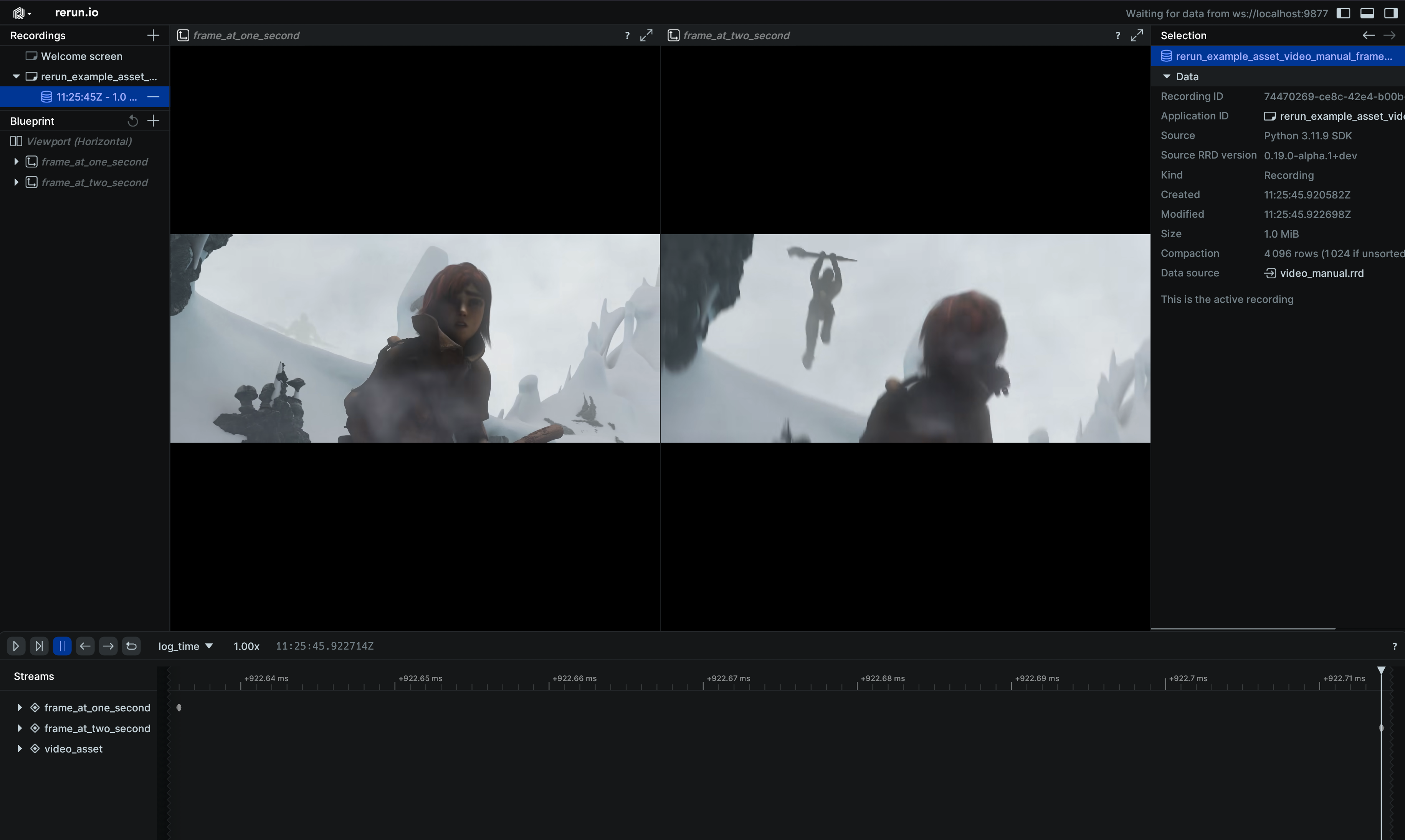VideoFrameReference
References a single video frame.
Used to display individual video frames from a archetypes.AssetVideo.
To show an entire video, a video frame reference for each frame of the video should be logged.
See https://rerun.io/docs/reference/video for details of what is and isn't supported.
TODO(#10422): archetypes.VideoFrameReference does not yet work with archetypes.VideoStream.
Fields fields
Required required
timestamp:VideoTimestamp
Optional optional
video_reference:EntityPathopacity:Opacitydraw_order:DrawOrder
Can be shown in can-be-shown-in
- Spatial2DView
- Spatial3DView (if logged under a projection)
- DataframeView
API reference links api-reference-links
- 🌊 C++ API docs for
VideoFrameReference - 🐍 Python API docs for
VideoFrameReference - 🦀 Rust API docs for
VideoFrameReference
Examples examples
Video with automatically determined frames video-with-automatically-determined-frames
"""Log a video asset using automatically determined frame references."""
import sys
import rerun as rr
if len(sys.argv) < 2:
# TODO(#7354): Only mp4 is supported for now.
print(f"Usage: {sys.argv[0]} <path_to_video.[mp4]>")
sys.exit(1)
rr.init("rerun_example_asset_video_auto_frames", spawn=True)
# Log video asset which is referred to by frame references.
video_asset = rr.AssetVideo(path=sys.argv[1])
rr.log("video", video_asset, static=True)
# Send automatically determined video frame timestamps.
frame_timestamps_ns = video_asset.read_frame_timestamps_nanos()
rr.send_columns(
"video",
# Note timeline values don't have to be the same as the video timestamps.
indexes=[rr.TimeColumn("video_time", duration=1e-9 * frame_timestamps_ns)],
columns=rr.VideoFrameReference.columns_nanos(frame_timestamps_ns),
)
Demonstrates manual use of video frame references demonstrates-manual-use-of-video-frame-references
"""Manual use of individual video frame references."""
import sys
import rerun as rr
import rerun.blueprint as rrb
if len(sys.argv) < 2:
# TODO(#7354): Only mp4 is supported for now.
print(f"Usage: {sys.argv[0]} <path_to_video.[mp4]>")
sys.exit(1)
rr.init("rerun_example_asset_video_manual_frames", spawn=True)
# Log video asset which is referred to by frame references.
rr.log("video_asset", rr.AssetVideo(path=sys.argv[1]), static=True)
# Create two entities, showing the same video frozen at different times.
rr.log(
"frame_1s",
rr.VideoFrameReference(seconds=1.0, video_reference="video_asset"),
)
rr.log(
"frame_2s",
rr.VideoFrameReference(seconds=2.0, video_reference="video_asset"),
)
# Send blueprint that shows two 2D views next to each other.
rr.send_blueprint(rrb.Horizontal(rrb.Spatial2DView(origin="frame_1s"), rrb.Spatial2DView(origin="frame_2s")))