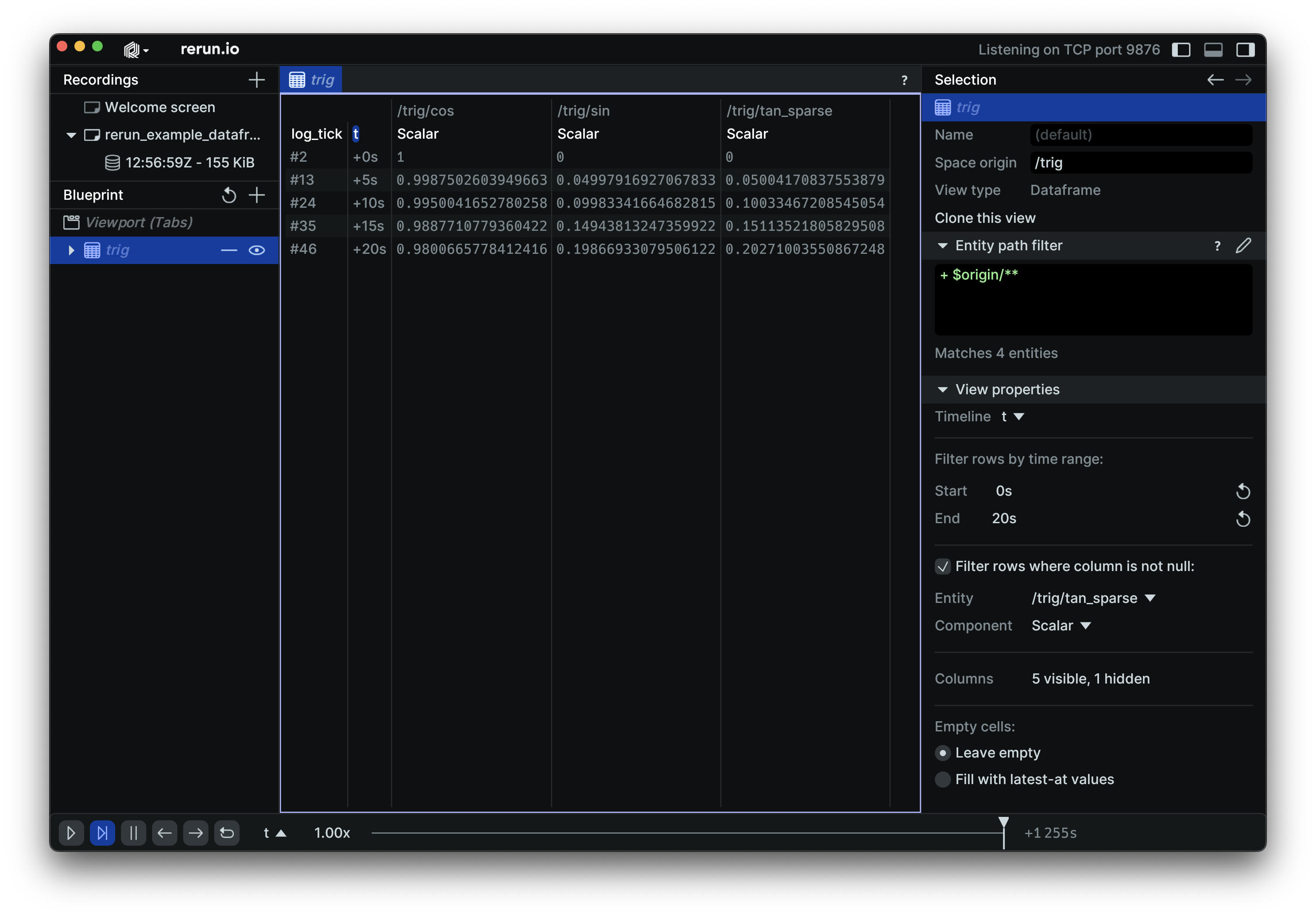DataframeView
⚠️ This type is unstable and may change significantly in a way that the data won't be backwards compatible. A view to display any data in a tabular form.
Any data from the store can be shown, using a flexible, user-configurable query.
See Dataframe queries to learn more about the query model.
Properties properties
query query
Query of the dataframe.
timeline: The timeline for this query.filter_by_range: If provided, only rows whose timestamp is within this range will be shown.filter_is_not_null: If provided, only show rows which contains a logged event for the specified component.apply_latest_at: Should empty cells be filled with latest-at queries?select: Selected columns. If unset, all columns are selected.
API reference links api-reference-links
Example example
Use a blueprint to customize a DataframeView. use-a-blueprint-to-customize-a-dataframeview
"""Use a blueprint to customize a DataframeView."""
import math
import rerun as rr
import rerun.blueprint as rrb
rr.init("rerun_example_dataframe", spawn=True)
# Log some data.
for t in range(int(math.pi * 4 * 100.0)):
rr.set_time("t", duration=t)
rr.log("trig/sin", rr.Scalars(math.sin(float(t) / 100.0)))
rr.log("trig/cos", rr.Scalars(math.cos(float(t) / 100.0)))
# some sparse data
if t % 5 == 0:
rr.log("trig/tan_sparse", rr.Scalars(math.tan(float(t) / 100.0)))
# Create a Dataframe View
blueprint = rrb.Blueprint(
rrb.DataframeView(
origin="/trig",
query=rrb.archetypes.DataframeQuery(
timeline="t",
filter_by_range=(rr.TimeInt(seconds=0), rr.TimeInt(seconds=20)),
filter_is_not_null="/trig/tan_sparse:Scalar",
select=["t", "log_tick", "/trig/sin:Scalar", "/trig/cos:Scalar", "/trig/tan_sparse:Scalar"],
),
),
)
rr.send_blueprint(blueprint)
Visualized archetypes visualized-archetypes
Any data can be displayed by the Dataframe view.