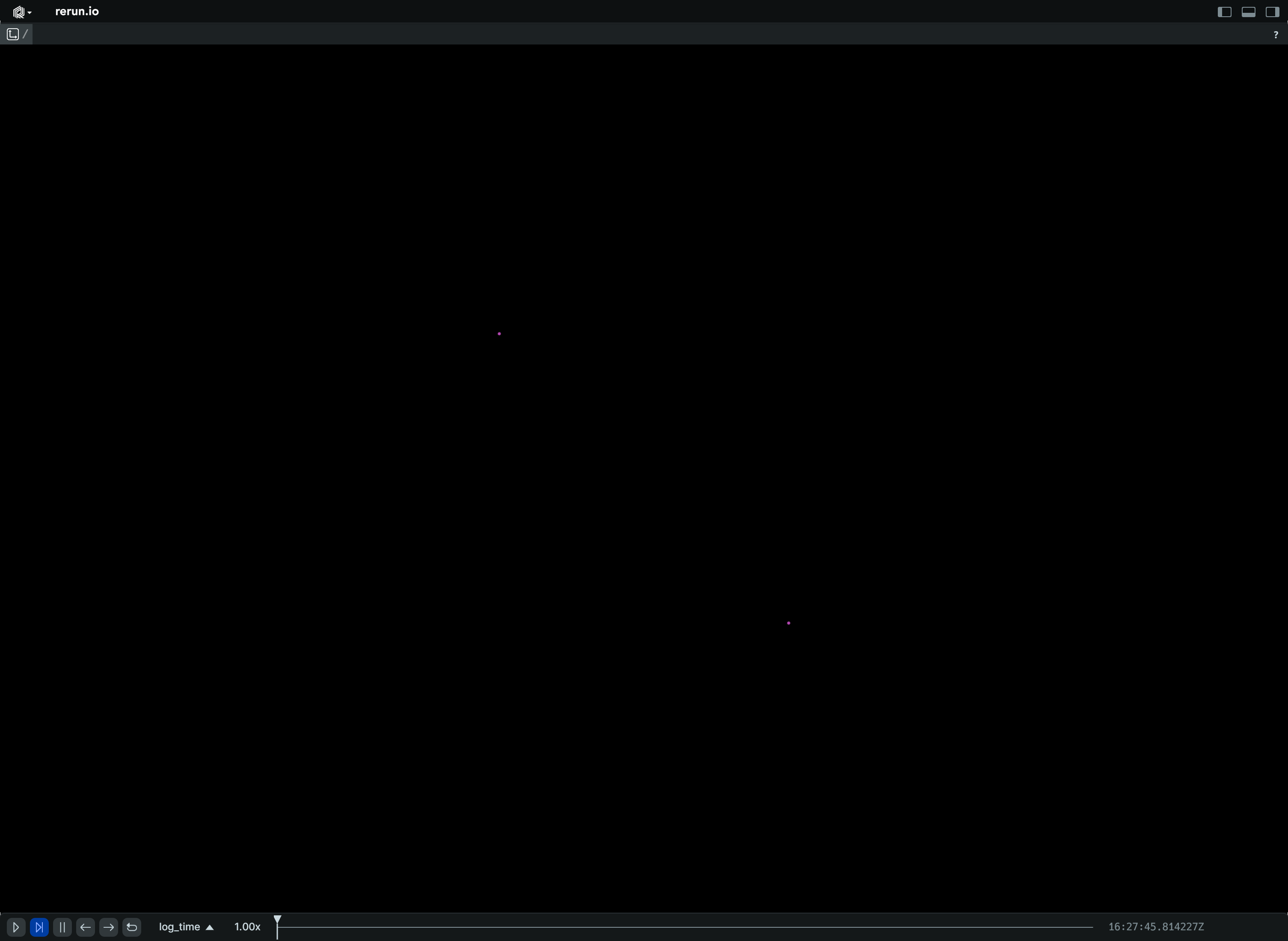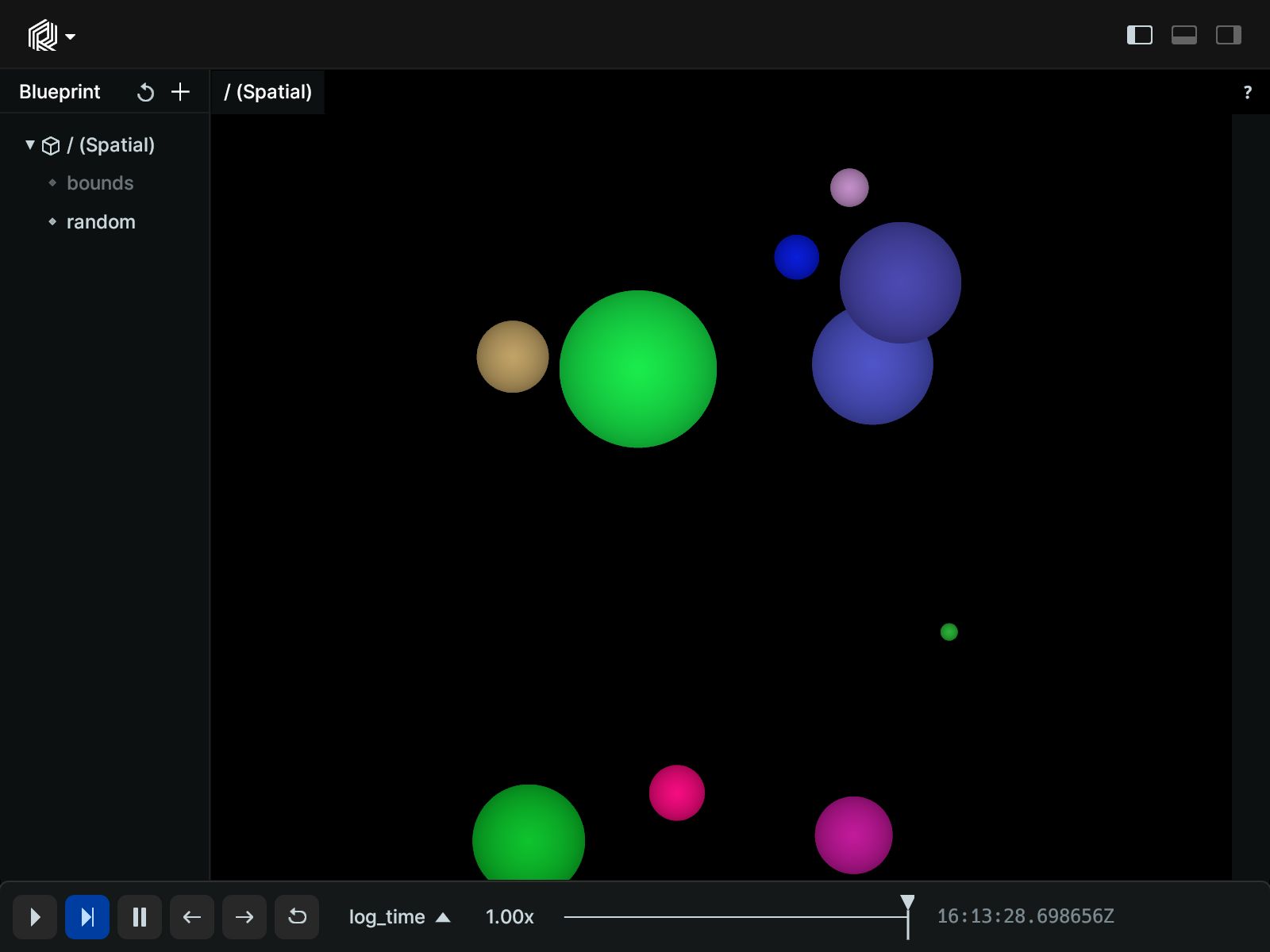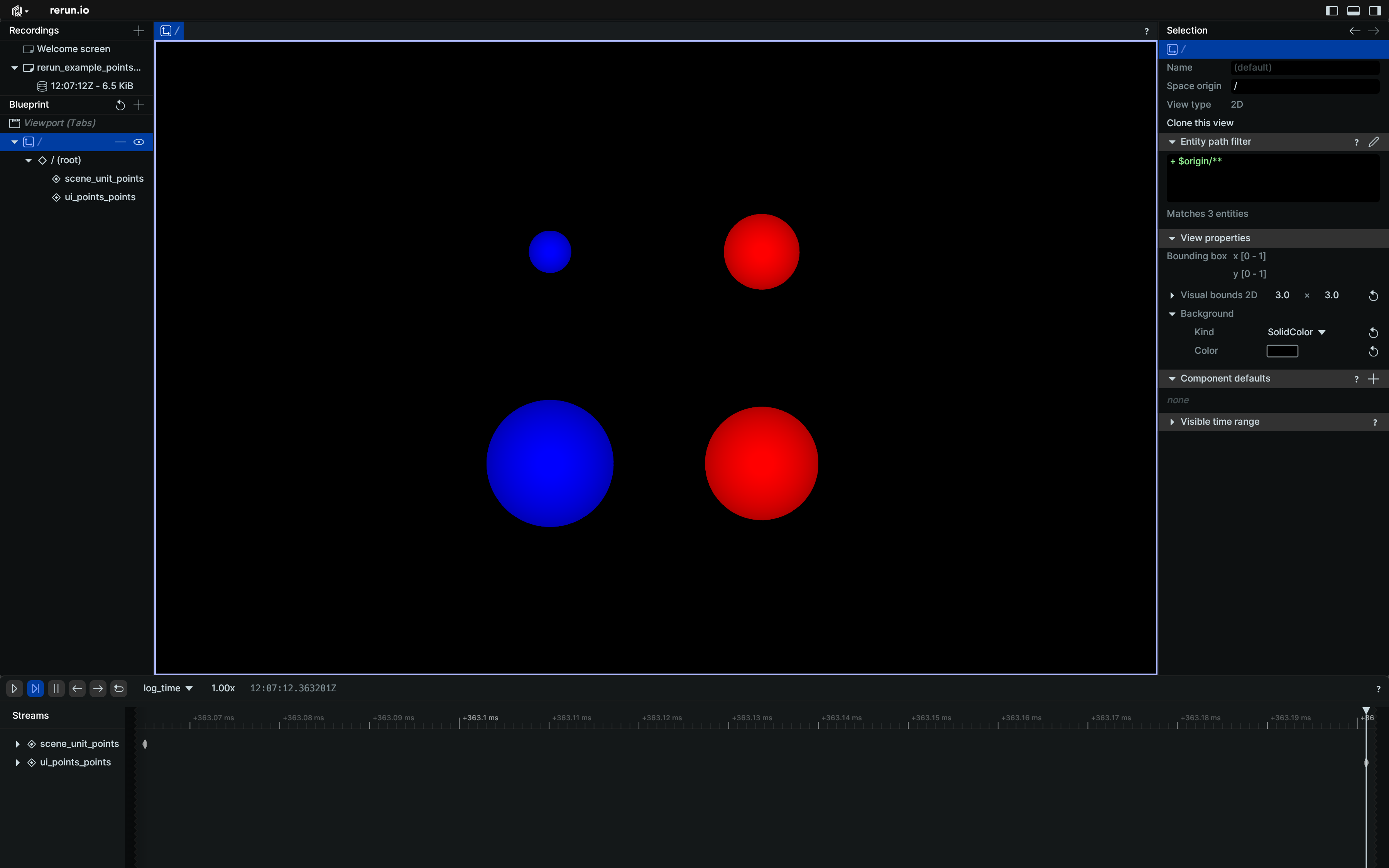Points2D
A 2D point cloud with positions and optional colors, radii, labels, etc.
Fields fields
Required required
positions:Position2D
Recommended recommended
Optional optional
labels:Textshow_labels:ShowLabelsdraw_order:DrawOrderclass_ids:ClassIdkeypoint_ids:KeypointId
Can be shown in can-be-shown-in
- Spatial2DView
- Spatial3DView (if logged under a projection)
- DataframeView
API reference links api-reference-links
Examples examples
Simple 2D points simple-2d-points
"""Log some very simple points."""
import rerun as rr
import rerun.blueprint as rrb
rr.init("rerun_example_points2d", spawn=True)
rr.log("points", rr.Points2D([[0, 0], [1, 1]]))
# Set view bounds:
rr.send_blueprint(rrb.Spatial2DView(visual_bounds=rrb.VisualBounds2D(x_range=[-1, 2], y_range=[-1, 2])))
Randomly distributed 2D points with varying color and radius randomly-distributed-2d-points-with-varying-color-and-radius
"""Log some random points with color and radii."""
import rerun as rr
import rerun.blueprint as rrb
from numpy.random import default_rng
rr.init("rerun_example_points2d_random", spawn=True)
rng = default_rng(12345)
positions = rng.uniform(-3, 3, size=[10, 2])
colors = rng.uniform(0, 255, size=[10, 4])
radii = rng.uniform(0, 1, size=[10])
rr.log("random", rr.Points2D(positions, colors=colors, radii=radii))
# Set view bounds:
rr.send_blueprint(rrb.Spatial2DView(visual_bounds=rrb.VisualBounds2D(x_range=[-4, 4], y_range=[-4, 4])))
Log points with radii given in UI points log-points-with-radii-given-in-ui-points
"""Log some points with ui points & scene unit radii."""
import rerun as rr
import rerun.blueprint as rrb
rr.init("rerun_example_points2d_ui_radius", spawn=True)
# Two blue points with scene unit radii of 0.1 and 0.3.
rr.log(
"scene_units",
rr.Points2D(
[[0, 0], [0, 1]],
# By default, radii are interpreted as world-space units.
radii=[0.1, 0.3],
colors=[0, 0, 255],
),
)
# Two red points with ui point radii of 40 and 60.
# UI points are independent of zooming in Views, but are sensitive to the application UI scaling.
# For 100% ui scaling, UI points are equal to pixels.
rr.log(
"ui_points",
rr.Points2D(
[[1, 0], [1, 1]],
# rr.Radius.ui_points produces radii that the viewer interprets as given in ui points.
radii=rr.Radius.ui_points([40.0, 60.0]),
colors=[255, 0, 0],
),
)
# Set view bounds:
rr.send_blueprint(rrb.Spatial2DView(visual_bounds=rrb.VisualBounds2D(x_range=[-1, 2], y_range=[-1, 2])))