VRS viewer
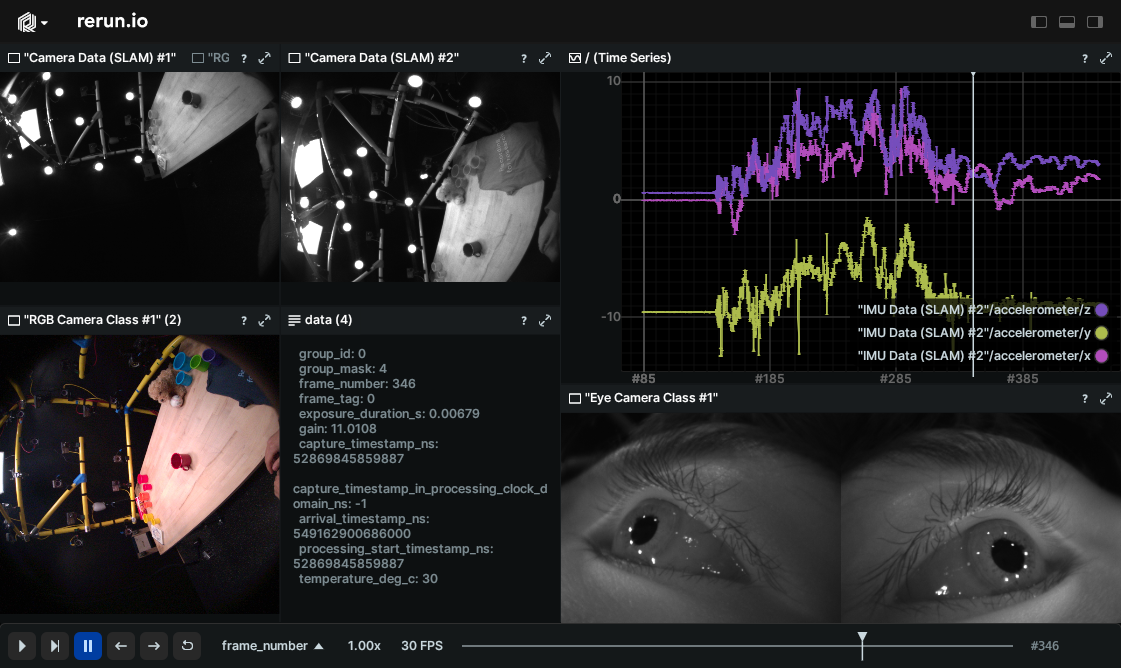
This is an example that shows how to use Rerun's C++ API to log and view VRS files.
Used Rerun types
Arrows3D, Image, Scalars, TextDocument
Background
This C++ example demonstrates how to visualize VRS files with Rerun. VRS is a file format optimized to record & playback streams of sensor data, such as images, audio samples, and any other discrete sensors (IMU, temperature, etc), stored in per-device streams of time-stamped records.
Logging and visualizing with Rerun
The visualizations in this example were created with the following Rerun code:
3D arrows 3d-arrows
void IMUPlayer::log_accelerometer(const std::array<float, 3>& accelMSec2) {
_rec->log(_entity_path + "/accelerometer", rerun::Arrows3D::from_vectors({accelMSec2}));
// … existing code for scalars …
}Scalars scalars
void IMUPlayer::log_accelerometer(const std::array<float, 3>& accelMSec2) {
// … existing code for Arrows3D …
_rec->log(_entity_path + "/accelerometer", rerun::Scalars(accelMSec2));
}void IMUPlayer::log_gyroscope(const std::array<float, 3>& gyroRadSec) {
_rec->log(_entity_path + "/gyroscope", rerun::Scalars(gyroRadSec));
}void IMUPlayer::log_magnetometer(const std::array<float, 3>& magTesla) {
_rec->log(_entity_path + "/magnetometer", rerun::Scalars(magTesla));
}Images images
_rec->log(
_entity_path,
rerun::Image({
frame->getHeight(),
frame->getWidth(),
frame->getSpec().getChannelCountPerPixel()},
frame->getBuffer()
)
);Text document text-document
_rec->log_static(_entity_path + "/configuration", rerun::TextDocument(layout_str));Run the code
You can find the build instructions here: C++ Example: VRS Viewer