Minimal example
Generates a 3D colored cube and demonstrates how to log a point cloud.
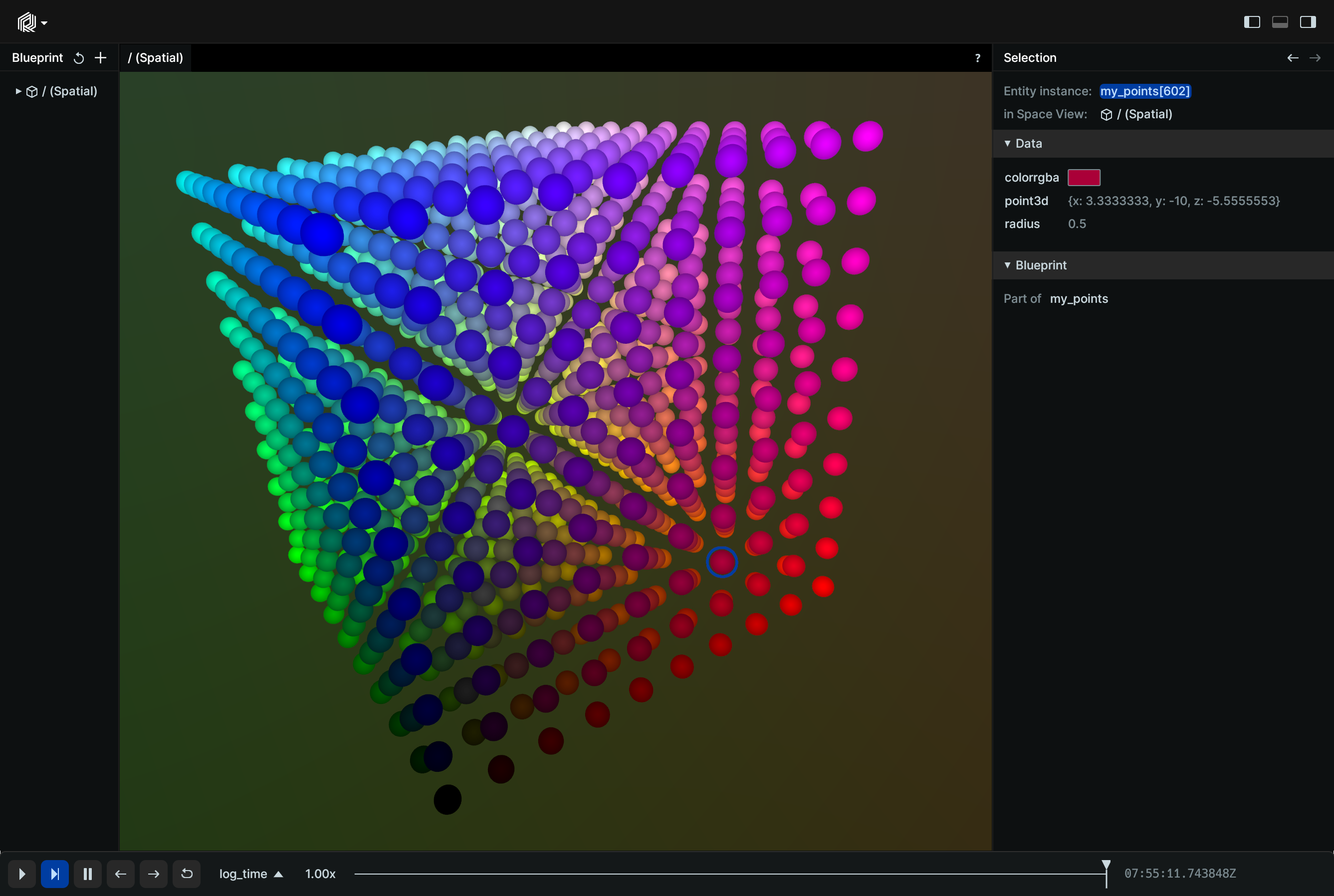
Straightforward example from the Quick Start guide to generate a 3D colored cube and demonstrate how to log a point cloud.
Used Rerun types used-rerun-types
Logging and visualizing with Rerun logging-and-visualizing-with-rerun
The visualizations in this example were created with the following Rerun code:
It logs 3D points, each associated with a specific color, forming a grid pattern using Points3D archetype.
import rerun as rr
import numpy as np
rr.init("rerun_example_my_data", spawn=True)
SIZE = 10
pos_grid = np.meshgrid(*[np.linspace(-10, 10, SIZE)]*3)
positions = np.vstack([d.reshape(-1) for d in pos_grid]).T
col_grid = np.meshgrid(*[np.linspace(0, 255, SIZE)]*3)
colors = np.vstack([c.reshape(-1) for c in col_grid]).astype(np.uint8).T
rr.log(
"my_points",
rr.Points3D(positions, colors=colors, radii=0.5)
)Run the code run-the-code
To run this example, make sure you have the Rerun repository checked out and the latest SDK installed:
pip install --upgrade rerun-sdk # install the latest Rerun SDK
git clone git@github.com:rerun-io/rerun.git # Clone the repository
cd rerun
git checkout latest # Check out the commit matching the latest SDK releaseInstall the necessary libraries specified in the requirements file:
pip install -e examples/python/minimalTo experiment with the provided example, simply execute the main Python script:
python -m minimal # run the example